Rafflecopter giveaways are popping up everywhere and lots of compers are still a bit unsure how to take part! Today's blog is a guide to how to enter prize draws using the Rafflecopter 'widget' - it's not as complicated as it looks!
At the moment we have a whopping 123 Rafflecopter giveaways listed on The PrizeFinder. When Rafflecopter launched in the US, it was something that was only really used by bloggers, but now companies are using the 'widget' on their websites and Facebook pages too. Rafflecopter is the easiest way to run a Facebook prize draw, is compliant with Facebook promotion policies AND it's free - so it's no surprise that the widgets are all over the place!
Here's an example of a Rafflecopter widget - this is a giveaway I'm currently hosting over at SuperLucky. It shows the widget with the entrant partway through the tasks.
First of all, don't let the misleading entry numbers put you off - in this case, 1050 entries are from just 94 entrants (equal to the number of blog comments, which is the only mandatory entry method), as bonus entries are earned for every task completed. Rafflecopter giveaways definitely have less participants than most prize draws so it's worth getting the hang of them as once you get going you can whizz through them really quickly.
Secondly, don't think you need to do ALL the tasks - you can win just from doing a single task such as leaving an answer or blog comment.
Now, let's take a look at how Rafflecopter works. Good advice is to READ the instructions carefully, both on the widget itself AND on the web page or blog post – a lot of compers won't even be in the draw because they didn't do everything required!
- First, log in via Facebook or input your name and email address. With both methods, your email address is NOT published and will only be used to contact you if you’re the winner. Don't worry if you don't use Facebook or Twitter, with most Rafflecopter draws you can enter using your email address without having to Tweet or Like pages!
- There is usually at least one mandatory entry option with a Rafflecopter giveaway, and a variety of extra entry methods, which are optional and earn you extra entries into the draw.
- Each entry method is assigned a value of 1 or more - this is how many entries you get in the draw. Top right of the widget shows the maximum amount of entries you can gain.
- If the widget is on a blog, the first entry method will usually be to leave a comment ON THE BLOG, answering a question - so scroll down below the Rafflecopter widget and log in to leave your comment - you may need to complete a 'captcha'. If the blog uses Disqus for their comments, this might not work if you use IE, so try Firefox.
- For each entry method you will need to click on the green button - try to get into the habit of doing this AFTER you've done the task. On a blog, it's easy to whizz through the widget doing the easy Facebook and Twitter entries, then forget to leave your blog comment. As a result - if you win, the blogger is likely to disqualify you and pick a different winner who HAS left the mandatory blog comment!
- If there's a bonus entry for tweeting, a pop-up will open for you to send the Tweet. Click ‘View it on Twitter’, then copy the URL from your browser address bar – this is a direct link to your Tweet – and paste into the widget. Some blogs give you extra entries for tweeting daily.
- If there's a bonus entry for sharing on Facebook and the link is required, get the direct link to your status update/post by clicking the 'timestamp' underneath it - this will open it in a new window, where you can copy the URL.
- You might also be asked to Share on Facebook, Follow the blog, Like the blog post, Subscribe by email or other tasks – most of them will be accompanied by an explanation to help you do it.
- At the end of the promotion Rafflecopter chooses a winner at random – the promoter or blogger checks that winner has completed the required steps to enter the giveaway, emails them to let them know they’ve won (if you logged in using Facebook, this will be the address you used to sign up), and announces it on the Rafflecopter widget.
The downside of Rafflecopter is that if their site is playing up, ALL widgets will stop loading, which can be really frustrating for the promoters and the entrants! In that case, do some web entry, Facebook or Twitter competitions until it's back up and running. It's also inconvenient that giveaways are set by default to end at 12am, so occasionally you'll find closed Rafflecopter giveaways on our 'closing today' list - we do recommend that promoters and bloggers list them with the closing date of the day BEFORE they've set on the widget just in case!
Rafflecopter have created this handy infographic which will help to explain how it works, and there's more helpful info and videos on their blog at blog.rafflecopter.com.
Once you’ve used Rafflecopter a few times you’ll find it a really easy way to enter comps – good luck!
Comments
I agree, I never used to
I agree, I never used to enter comps with the rafflecopter at first because I thought it looked really complicated to use but noticed more and more comps were using them and I was missing out by not entering. Once I did try it found it really easy and have even won a comp using the rafflecoper so glad I gave it a try!
thanks for explaining this -
thanks for explaining this - I've have been ignoring rafflecopter comps because it looked too complicated - will give it a try now
Don't really like
Don't really like rafflecopter as they take so long to complete. Means I get to enter less competitions for the amount of time I'm on line. I also don't like the facebook competitions don't want to give my facebook details to everyone, I only use it for my friends & family.
i use rafflecopter a lot
i use rafflecopter a lot especially the tweet button as ive noticed not a lot of people use it. yet to win anything of it tho
Do you mean a comment Karen?
Do you mean a comment Karen? It might be a problem with your browser - does the particular blog use 'DISQUS' ?
Can we help Cosmo? Which bit
Can we help Cosmo? Which bit do you find most confusing? Have you managed to do a Rafflecopter log in?
Hi, I set up a new email
Hi,
I set up a new email address especially for comps and wondered if that has any bearing, as it's not connected to my FB account, although it is connected to my Twitter?
If I were you, I would log in
If I were you, I would log in via Facebook. Rafflecopter won't send you any email (apart from a winning message!), unless there's an option to add to a mailing list - in which case you can type in your other comping email address in that box!
Thanks, I have a feeling that
Thanks, I have a feeling that it logs me in through FB anyway,
now you mention it
i won on but there is some
i won on but there is some that have log on with 8 diffrent acoount how do you and which one do you use as it gets very confusing???
If you set up a Google
If you set up a Google account, that's the easiest option - or just log in to comment with your name and email address!
My husband has started
My husband has started comping too and doing some blog/ rafflecoptor ones..The problem he seems to have even though he is logged in is when its to tweet the comp the box flashes up then goes really quick,like its not allowing it. We have looked at settings in twitter and looks ok,do you have any ideas please as to why this is happening. thanks
Rafflecopter automatically
Rafflecopter automatically logs me in under my first name...but say I comment on a blog post and there's not a box on the Rafflecopter widget to add what name I posted the comment under. I may be able to post under my first name, but most of the time it posts under a google nickname and there's no other option to add my first name. Can Rafflecopter track my activity? Any advice?
I've had this situation
I've had this situation before on my blog, and on the spreadsheet of entrants I look for the time they entered on the widget and then look for the matching time on a blog post to check they commented!
Thank You Thank You for
Thank You Thank You for explaining the mysteries of "Rafflecopter" however being a bit of a techno thickie I am still a little unsure about emails addresses. I read you relly helpful article and set up a gmail addy, however my "facebook" account is a different email addy. So I get a liitle confused when entering the "Rafflecopter" comps. When it asks for my name and email address which one shoud I use? Should I use my gmail addy or my "facebook" address Also it may ask what my face book name is, is this my nickname, my email address or my real name. Please please remember when answering.........you are talking to and idiot( lol)
I still do not understand
I still do not understand where the green button comes up - what am I doing wrong?
Sorry which Green button are
Sorry which Green button are you referring to? You need to sign in with your Facebook or email details and then enter each separate instructions such as liking a Facebook page or following a Twitter account?
Kirsty x

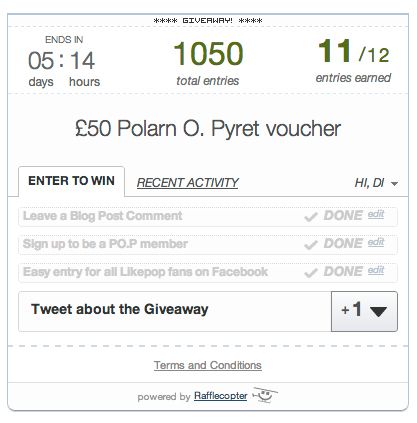
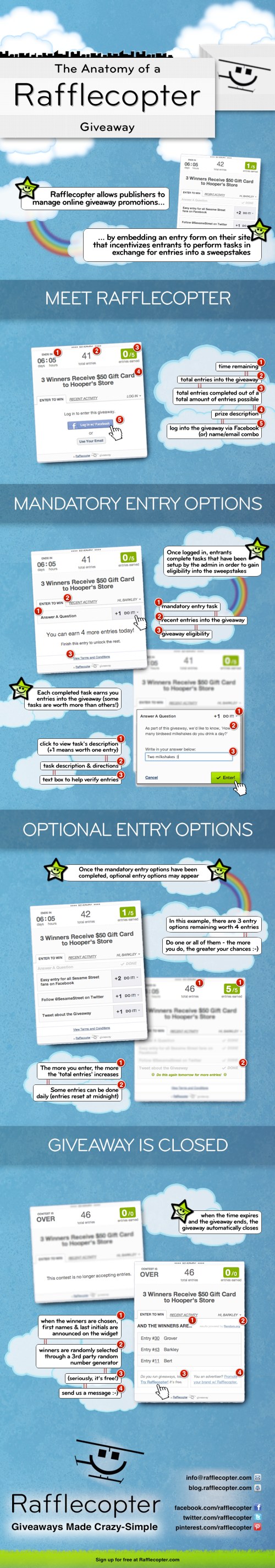

It's certainly an ugly looking thing, I didn't like it at all when I first started using it - but one you've entered a few it's so easy to use!