If you're a regular PrizeFinder user, you'll notice that we've made some improvements to our Competition Tracker this week. You can now keep track of the comps you've entered, as well as save comps for later, ignore the ones you don't fancy, and add your own notes and comments to the listings!
When you're logged in to your PrizeFinder account you'll see four options underneath each listing:
ENTERED
Click and the comp will be stored in your tracker as 'entered' (the listing will fade to grey)

SAVE FOR LATER
Click for comps you don't want to enter right away (eg. creative comps where you'll need time to prepare your entry) - the comp will be stored in your tracker for you to enter later

IGNORE
Click for comps you have no interest in (the listing will fade to almost white, but you'll still be able to see comp details just in case you change your mind!)
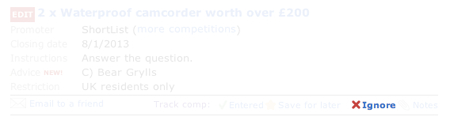
NOTES
Add your own notes or comments to any competition listing

As the Comp Tracker options now sit below the competition listing, we have moved the 'More competitions from...' line to sit within the listing - now you can click (more competitions) to view other comps from the same promoter/website.
In your Comp Tracker, you can change the status of competitions as necessary, and sort competitions by status or closing date. All Entered competitions will remain in your Personal Competition Tracker page for 3 months after the Closing Date and those that are listed as Saved for Later will be deleted immediately after the Closing Date.
You can access your Personal Competition Tracker page by clicking the 'Comp Tracker' Tab or via Your Account page. We hope you find it handy - let us know if you have any problems with using the tracker, or any suggestions for further development!
Comments
I love the new tracking and I
I love the new tracking and I agree that a counter of entered comps would be an excellent addition. Thanks for all the hard work Prizefinder.
Cluckyhen, it will only
Cluckyhen, it will only ignore one specific competition - hope that helps!
Comp tracker
Sometimes once I've entered a comp then go back to closing soon list, that comp has disappeared so I can't tag it as entered.....?
If you click 'Customise
If you click 'Customise Listings' top right, is the 'Hide Visited Competitions' box ticked? That might explain it!
Can't tick comp tracker
The competition tracker on my home laptop shows the list to select (eg. entered,save for later,ignore ...) in a vertical column below each competition not horizantally how it should be.
I can't then select from the competition tracker list
It is fine on my work laptop.
Do you know if there is something I can do to rectify this?
This is a problem with
This is a problem with Internet Explorer 10, and Compatibility View needs to be disabled - when you're on the PrizeFinder website, press ALT, then click on Tools and Compatibility View. This should sort it!
Competition Tracker
Hi - how about an "A-Z" or "Z-A" option on the Tracker so that it comes up alphabetically (forwards or backwards) to make it easier to find a competition - thoroughly enjoying the site even though I've only won 2 prizes so far since joining Jan 17th :)
If you're looking for a
If you're looking for a specific competition, you can always pop it in the 'Search' box and then on the results, change the menu to 'Closed competitions' - that would be quicker!
It's up to the individual
It's up to the individual promoters to publicise the winners Kingnev, and we're be reliant on them letting us know. There wouldn't be any advantage in them telling us that info (and it would be extra work for them, and us!) so I don't think it would happen.
Some competitions don't show
Some competitions don't show the answers to the question, if I go and find the answer is there any way I can share this with others to save them repeating my efforts?
That's very thoughtful of you
That's very thoughtful of you Simon! You could always share on our Facebook page - or message us and we'll add your answer to the listings!
Hi, previously you said that
Hi, previously you said that some comps e.g. TV money ones, you list as ending the day before they actually do, so people who tend to enter on the last day (me lol) don't miss them, which is great, but do they then also appear on the day they do end, too? As sometimes I haven't been able to enter comps on certain days (been at work or otherwise busy)and I'm thinking that I may not be able to find them even though they haven't actually ended. (I do the TV ones first so this doesn't happen for them, but there might be others which I'm not aware of)
We can only set a single
We can only set a single closing date for each competition Diane, so unfortunately comps that end at 5pm on a day will be removed from the listings at midnight on the previous day. The best way to do comps is to always do the 'closing soon' comps a day before they close, or to do the 'new comps' every day instead!
Hi , can I just ask about the
Hi , can I just ask about the ignore button, as I press it and the comp fades to almost gone and then if I go back or off for a while , the next time I return to the listings it is grey again and hasn't been ignored . Do I need to set it or submit as I can see it will be a really useful tool .
Many thanks
hi there. the ignore button
hi there. the ignore button should fade the comp, but it will still show. if you want to completely not see comps you have entered or ignored you can tick the "hide comps" button in your account settings. this way you wont see any comps uou have visited, entered or ignored. you can untick the box again if you want to search for a comp you have entered. hope this helps!
can we get the competition…
can we get the competition counter back again? this feature was so useful for seeing how many were entered and keeping up motivation!!
Thanks for getting in touch…
Thanks for getting in touch. We know how useful our users found this feature and we are working on bringing it back.
However, fortunately I cannot offer any firm dates at the moment. Good luck with your comping! Kirsty


We already have this planned for 2013 Katy!