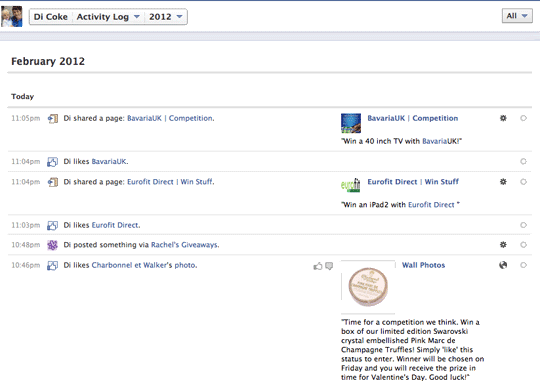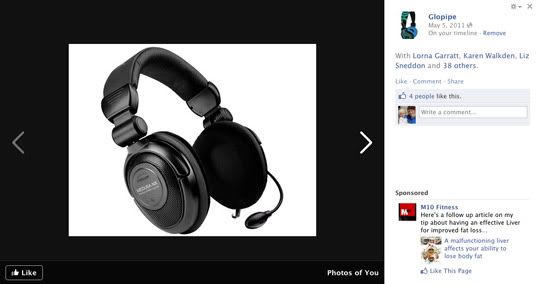Have you upgraded to Timeline yet? Facebook have announced that it will soon be mandatory for all users, and it's a big change from what you're used to!
For compers, the new Timeline format is confusing. On the old Facebook profile, activity and posts were listed in a neat single column, and it was easy to scroll through and find things.
With the new Timeline, the posts are in two columns, the photos are huge and it's hard work to spot what you're looking for!
The solution is to click on Activity log, which will give a detailed list of all your recent activity. This is handy if you want to check which comps you've entered - choose Your posts from the Activity log drop down menu to see all the comps you've shared for example, or choose Comments to list the competition posts you've commented on!
Unfortunately, we can only see our own Activity Log - not the ones on our friends' pages. So finding something important on a friend's Timeline can be tricky! Keep that in mind when organising your own Timeline – who is looking at it? Is it just your comping friends, or is it your family and work colleagues too? Will a prospective employer really want to see a photo of that sexy lingerie you fancy winning at the top of your Facebook profile?!
Around 50% of my Facebook friends are non-compers. My profile is public, so I like to make sure that it's tidy and the information on show is relevant. For this reason, as soon as I'm tagged in a competition photo or post, I click the pencil icon to the right and choose Hide from Timeline. I can still access that post, and I'm still tagged - it's just no longer on public display. If I want to share posts or photos with friends I NEVER tag in the original post, I always tag in a follow-up comment. My friends will receive a notification they're tagged, but the photo/post won't waste valuable space on their Timeline. I rarely enter Share competitions – for these, to ensure you're in the draw, you MUST share to Public and I'm not happy subjecting my friends and family to spam posts, and filling my Timeline with photos of prizes that I don't want!
If you're not sure who can see what on your Timeline, click on the Settings icon (the cog to the right of Activity Log), choose View as and try some different options. When you're upgraded to Timeline, you will have seven days to review it before it goes live. Put some time aside to click on each of the years and flick through the timeline to make sure that none of the major photos are embarrassing ones! You can also change privacy settings on your photos, albums and posts so that they're only visible to Friends rather than the Public. Unfortunately there's no quick way of deleting all the competition photos you've been tagged in - you need to click on one, click Remove and then navigate to the next photo in your album using the arrows.
If you've not used Lists before, now might be a time to set them up - separating your family and friends from your comping mates can be a great idea if you want to share family updates or photos, or just share competition links. You can watch my video tutorial on lists to help you.
For more information on Timeline, see the Facebook blog.