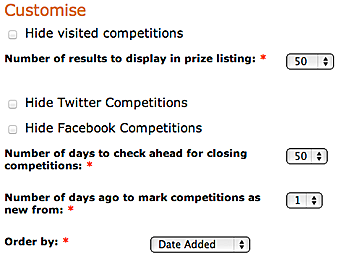Over the past year we've been making lots of improvements to The PrizeFinder, and we take on board the requests that you send to us. This week we've added the option for you to HIDE Facebook and/or Twitter comps from your listings - this has been one of the most common requests we've been receiving! We've also tidied up the 'My Account' page so it just has three tabs.
In order to specify which comps you hide, you'll need to click the 'Customise Listings' tab at the top of the page. This will take you to your My Account page - scroll down and you'll see the options to Hide Visited Competitions, Hide Facebook Competitions and Hide Twitter Competitions (see screenshot below). We have many members who ONLY do website based competitions, and this option will make it much quicker and easier for them to get their comping done!
Don't forget, while you're in the Customise Listings tab you can also adjust your settings to extend the dates of the 'Closing Soon' competition list, and choose to change the order of your listings by date added or closing date.
Do tell us what other improvements you would like to see on the site - we're still working on a 'competition count' for your tracker, and will do what we can to make your PrizeFinder experience more enjoyable and rewarding!